Science Unit
Introduction
For this assignment, a Kindergarten Science Unit was planned and utilized for future instructional use. This unit has been created by the educator for this assignment, and furthermore adapted, to guide future instruction, to best meet student needs in the primary-based classroom setting. The unit is to be implemented within the science-block of the instructional day and is to be taught throughout five days.
The school in which the unit is to be implemented is a public school located within Anne Arundel County. The school serves students within grades pre-kindergarten through fifth grade and is comprised of approximately 485 students. The school’s minority student enrollment is 80%. Additionally, the student population is made up of 49% female students and 51% male students. The school enrolls approximately 77% economically disadvantaged students each year. The kindergarten class specifically in which the unit will be implemented closely reflects these school-based demographics.
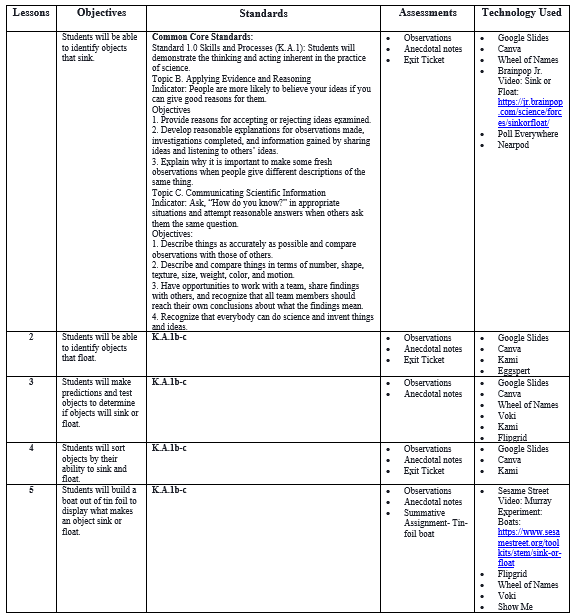
Design Process and Rationale
The unit and corresponding lessons discussed throughout this assignment were designed with the use of technology to reflect grade-level standards, utilizing Gagne’s Nine Events of Instruction, Next Generation Science Standards (NGSS) and with UDL principles in mind.
According to Gagne, Briggs, and Wager (1992), a lesson should include nine elements of instruction to effectively deliver content and develop a deep understanding of curricula amongst learners. The nine elements include: “gaining the attention of students, informing students of the objective(s), stimulating recall of prior learning, presenting the content, providing learning guidance, eliciting performance, providing feedback, assessing performance, and enhancing retention and transfer of learning.” A key component of Gagne’s instructional design process is its ability to allow teacher-delivered instruction to connect with students in a way that is suitable to their individual learning style. Through this manner, students achieve more optimal learning outcomes as instruction is delivered and constructed using different modalities (Halpern & Hakel, 2003.) The technology used throughout each lesson supports multiple teaching and learning styles. Every student learns differently, as determined by various learning styles, whether it be visually, auditorily, through reading and writing, or kinesthetically (Learning Styles n.d.). Therefore, throughout this unit students are given choice in demonstrating their understanding of content by being given the opportunity to choose the method that works best for them. The students are able to visually see and read the content displayed on their devices through Nearpod, they can hear the content displayed in Kami’s text to speech application, and they can physically engage with the content using the interactive interface of Google Slides. Students can also choose to respond to prompts visually using text or drawing in Nearpod and Kami, or through video with Flipgrid, auditorily using Flipgrid or Kami, or physically again with Google Slides. Thus, throughout this unit, teachers utilize Gagne’s instructional design process to guide instruction, examine student observation and provide ongoing formative assessments, to determine how the standards will be taught, reinforced, or extended.
The science unit discussed is designed to meet the requirements of NGSS in conjunction with Gagne’s Nine Events of Instruction, as it engages students in interdisciplinary applications and learning. The NGSS were designed to engage students in practices to build, deepen, and apply their knowledge of core ideas and crosscutting concepts through an “inquiry based” approach, in order to allow students to make real-world connections (NGSS Lead States, 2013). The learning experiences made available through the use of technology provided, engages students with fundamental questions about the world, in order to spark curiosity, guide instruction, and stimulate investigations that allow students to apply their knowledge and ideas in real-world settings. All lessons are created to investigate, study, and answer an “Exploration Question.” Every lesson is created for students to develop questions and investigate inquiries as scientists, social scientists, environmentalists, engineers, and informed citizens. With support, students will also apply disciplinary cross-cutting concepts, practices, core ideas and tools. Students will be encouraged to observe, collect, and evaluate data, and communicate conclusions thus taking informed action.
Due to the student population in which the unit will be implemented, students’ various learning styles were considered when developing and adapting the unit of instruction, thus utilizing UDL guidelines. The Universal Design for Learning (UDL) guidelines ensure that all students can access and participate in meaningful, challenging learning opportunities as presented by a set of concrete suggestions that can be applied to any content area. These suggestions address multiple means of engagement, representation, and action and expression, to meet a wide range of learning styles and preferences (CAST, 2018). Thus, the unit of instruction utilizes UDL as students are provided with various ways in which instruction is delivered, as well as multiple opportunities and methods to demonstrate their learning, in conjunction with the use of technology.
The unit discussed further integrates technology into instruction, to provide advances in learning and increase student engagement. Additionally, the technology chosen promotes collaboration, discussion, and problem-solving amongst learners. Examples of technology incorporated throughout the unit include: Nearpod, Kami, Flipgrid, Google Slides, Poll Everywhere and Wheel of Names. To support collaboration amongst students, Nearpod, Flipgrid, and Google Slides have been implemented amongst lessons throughout the unit, as students can work on an assignment at the same time as their peers at an individual, small group, or whole-group level. These technology tools also allow students to “see” their peers’ work in order to gain an understanding of how the other learners in their class approached the assignment or task. The technology tools, Poll Everywhere and Wheel of Names are utilized throughout the unit lessons to get all students involved in the discussion, as these teacher-created tools can be used in a multitude of ways to enhance student engagement. Additionally, Kami supports student problem-solving as students are given the opportunity determine the best way to work through the material presented.
Assessment
Within this unit, multiple forms of assessment are utilized to guide instruction and respond to student’s varying levels of understanding. In some instances, the technology implemented to support student learning has also been incorporated to assess student growth and achievement. Various forms of assessment such as observations, anecdotal notes, formative assessments, and summative assessments are embedded within the science unit, and can be used to adapt or guide instruction as needed.
One example of a formative assessment utilized within this unit, includes the use of the “Educational Insights Eggspert Device/Game.” This assessment addresses the learning outcome that asks students to, “predict which items will sink and which items will float.” Through this assessment, students have the opportunity to participate in an interactive game that will test their knowledge of sink and float. Students will have the opportunity to compete against their peers and show their understanding of sink and float concepts by providing a prediction and reasoning behind their prediction, based upon the four factors discussed and the definitions of sinking and floating.
Furthermore, exit tickets are used at the end of each lesson to provide the teacher with feedback on student’s level of understanding at the end of each lesson. One “exit ticket” incorporated throughout the unit will include a worksheet that will be completed individually to assess students’ knowledge of the concepts/words, “sink” and “float.” Students will be asked to draw one boat design that sinks, and one that floats. Students will also be asked to provide at least two factors discussed throughout the lesson that contribute to whether or not an object floats or sinks. After completing the exit ticket, teachers will assess how the students draw/ position their boats on top of or below the surface of the water in their drawings, and the factors that they provide (looking for weight, size, shape, air inside.) With this assessment, students are provided with a choice to demonstrate their understanding. Students have the option to draw or type their answers to the prompt using the “ShowMe” app. Students can also choose to verbally explain a boat design that sinks and one that floats, as well as factors that contribute to an object floating or sinking, through the “Flipgrid” app. By providing students with a choice, students take ownership of their learning and thus autonomy of one’s learning is encouraged.
Additionally, assignments and assessments throughout the unit can be created and submitted using Schoology and/or Google Classroom. Both of these learning management systems allow teachers to create assignments and quizzes to be completed by students via the online platform and have the capability to be housed all in one place. Based on teacher set-up, assignments can be automatically scored, thus providing immediate feedback for students and teachers to be used to guide instruction before the next concept or skill is introduced.
Selection of Technology and Resources
When choosing the technology to incorporate within the unit, collaboration and engagement amongst teachers and students was a key factor in determining which types of technology should be utilized to promote learning and the delivery of instruction. Two of the technology platforms utilized throughout the unit, “Wheel of Names” and “Poll Everywhere,” are tools that can be used by teachers to gain information from students in an equitable way. Similar to “equity sticks,” in which teachers “pick” a stick with a student’s name to answer a question aloud, “Wheel of Names,” allows student names to be displayed and chosen upon random in a fun, interactive way. Similarly, “Poll Everywhere” allows teachers to create a multiple choice, word cloud, or question and answer activity in which students can engage and collaborate regarding a specified topic. These assignments can then be displayed, and students can access student responses, if needed.
To promote collaboration amongst teachers, Google Slides are utilized to allow access to content amongst educators. Additionally, Google Slides can link Flipgrid, Nearpod, Wheel of Names, and Poll Everywhere to the instructional slides, so that all teachers have access when delivering content. Google Slides can be shared with other teachers by clicking the share button and adding collaborator’s emails or by sending a link to the slide deck. Not only can educators make copies of one’s slide deck, but they can also edit or adapt it to meet the needs of the learning styles in their classrooms, thus enhancing student learning through the use of this collaboration tool.
Diversity
Considering each student’s unique learning needs and interests, the unit was designed with UDL guidelines in mind in order to promote a diverse learning environment and address each learner’s varying backgrounds.
According to Ohio State University (2015), the first guideline outlined by UDL explains that every lesson should provide, “multiple means of representation.” This guideline is satisfied throughout the entirety of the unit discussed, as the introductory video from BrainPOP Jr. that is shown to the students to introduce the words, “sink” and “float” includes captions, as well as an auditory component. This allows students to hear what the characters are saying and refer to the words at the bottom of the video, if needed. To display definitions of key vocabulary that are given in the video orally, the teacher uses charts with the vocabulary word in a different color, a definition or explanation of the vocabulary, and a picture. Additionally, in accordance with Checkpoint 1.3, alternatives for visual information are provided throughout the unit. Through the interactive Google Slide sort, the educator will read the words “sink” and “float” by pointing to each category as he/she says the word. The teacher will also discuss with the class (before having volunteers sort the objects), the name of each object while pointing to it. I.e., Apple, Teacher will point to the apple and say, “apple.” Furthermore, students have the opportunity to record their exit ticket responses through the “Voki” app. This app is a text-to-speech generator. Personal speaking avatars that read text aloud are a great example of providing options for visual information for students.
Principle 2 of the UDL framework involves using “multiple means of engagement.” For the exit tickets given, the teacher will give directions to the students orally, as well as supply a worksheet that reiterates the oral directions given. The exit tickets reflect UDL principles as the teacher will give his/her students the choice as to how they want to display their knowledge (verbally, pictorially, or written.) Students are continuously engaged in the lesson and the learning environment is set up to minimize distractions. Students begin the unit with making predictions as to why objects sink or float. After watching a video and going through key vocabulary, students will participate in a sorting game and an “Eggspert” activity with their peers. Students will then test their knowledge of sink or float concepts by making a boat that sinks and a boat that floats with their group members.
Lastly, educators are encouraged to implement “multiple means of action and expression” in their lessons to meet student’s diverse learning styles. Students show with their bodies whether or not they think an object sinks or floats through sink/float motions throughout the unit. Students are asked to use their finger to sort during the interactive sorting game, promoting fine motor movements. Additionally, students must get out of their seats and walk to the smartboard or interactive whiteboard. The Eggspert game utilized causes students to move quickly in order for them to get a turn in providing their prediction. Each of these elements of instruction embedded within the unit promote a high-level of engagement amongst learners due to meeting the needs of all learners.